8 Days of FontLab 8: SAVE 40%
FontLab 8 sale 🛍 until Wednesday, 8 May 2024
💎 FontLab 8 Lifetime: 🔥$299 (not $499). 👩🏽🎓 1‑year Student: 🔥$65 (not $109). ⏳ 3‑months Starter: 🔥$59 (not $97)..

Tackling font problems? Lost your Type 1 fonts in Adobe apps? Want to put an icon, logo, or symbol into a font? TransType and FontLab are here for you! We’ll help you fix, improve, convert, and edit your fonts.
With TransType & FontLab, you can give your font collection a comprehensive facelift. Modernize, extend, and customize your existing font library, and take your first steps in professional type design!
TransType
🌟 TransType is our best-selling font converter for macOS and Windows. With TransType, you can convert Type 1 fonts into OpenType and WOFF, create intermediate weights between two existing fonts, add decorative effects to fonts, or overlay and colorize fonts and export them into Adobe-compatible OpenType-SVG.
FontLab 8
✨ FontLab is the world’s only cross-platform professional font editor that helps you create fonts from start to finish, from a simple design to a complex project, and brings a spark of magic into type design. With FontLab, you can design & edit any OpenType, variable, web & color font.
Design & edit OpenType, variable, web & color fonts with FontLab
FontLab 8 is an integrated font editor for Mac and Windows that helps you create fonts from start to finish, from a simple design to a complex project, and brings a spark of magic into type design.
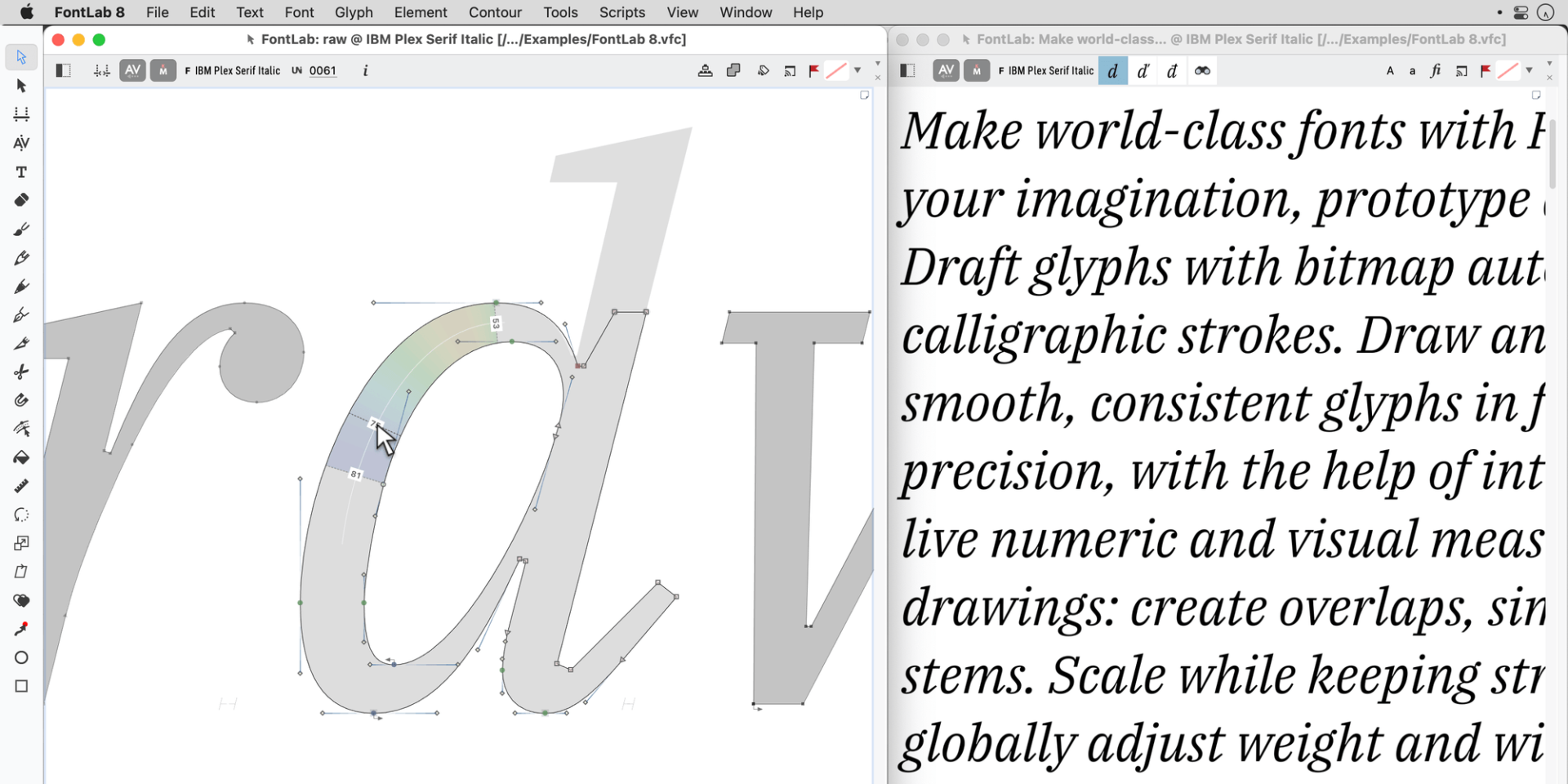
FontLab is the pro typeface designers’ trusted companion to craft smooth and consistent curves, comfortably tweak, space and kern a typeface, and then export robust fonts in any format.
Effortlessly add icons, symbols and custom glyphs to any font. Turn static fonts into variable fonts with just a few clicks. Convert between TTF, OTF, WOFF and WOFF2 formats with no hassle. Tweak the kerning and spacing of any font to perfection. And create multi-color fonts to make your designs pop.
Learn FontLab in 8 lessons
Check out our new series of 8 super-short tutorials, and dive into font creation:
- Part 1: Start making fonts — Make your first font way from scanned sketches
- Part 2: A‑B-C — Draw glyph with smart Bézier tools or calligraphic brush strokes
- Part 3: Beyond A‑B-C — Expand your character set with diacritics
- Part 4: Clever fonts — Add intelligent font behavior with OpenType features
- Part 5: Social letters — Fine-tune the rhythm with spacing & kerning
- Part 6: Bigger, bolder, better — Add bold, condensed and other styles
- Part 7: Beyond text — Use fonts for symbols, logos and icons that work everywhere
- Part 8: Color is the new black — Make multi-color fonts, not just for emoji
Made with FontLab
Adobe, Apple, Blambot, California Type Foundry, Canada Type, FontFont, Herzberg Design, Jeremy Tankard, Linotype, LucasFonts, Microsoft, Monotype, Parachute, P22, Porchez Typofonderie, Tiro Typeworks, Underware — and thousands more designers and foundries have been using FontLab apps to create 10,000s commercial and free fonts.
“amazing and innovative”
Eduardo Tunni
“excels in new features
and innovations”
Robert Strauch & Alexander Haberer
“best drawing tools”
Fábio Duarte Martins
“worthy of a master”
Vassil Kateliev
“wonderful, very addictive”
Yves Michel
“without FontLab,
I could do just about nothing”
Dave Lawrence
Check out some of the highlights, visit our Testimonials to read what designers say about the newest FontLab!
New ideas to ideal fonts
Turn letters into art
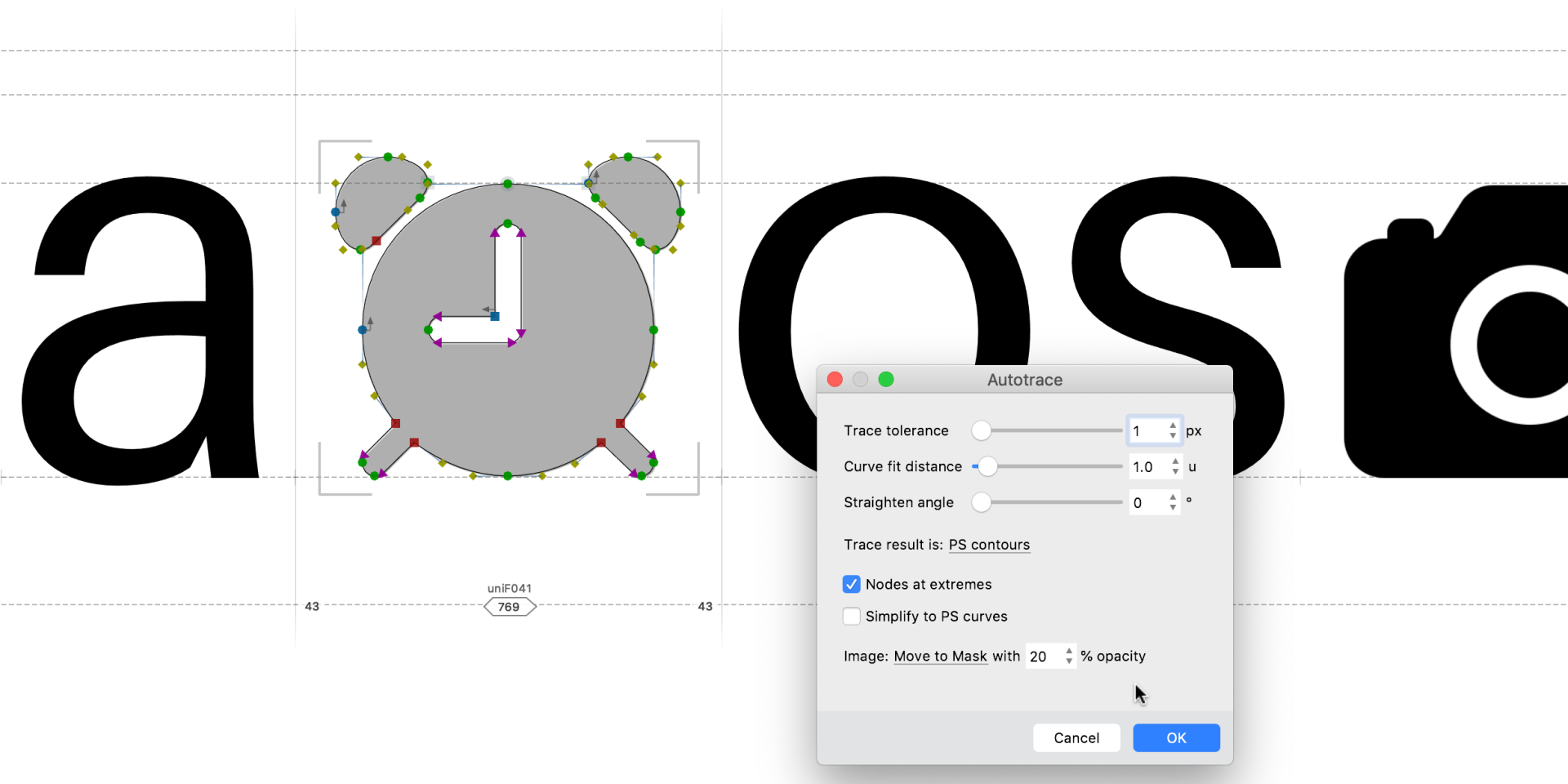
Express your imagination, prototype and experiment. Sketch glyphs with bitmap autotracing and live calligraphic strokes. Draw and edit beautiful, smooth, consistent glyphs in fractional or integer precision, with the help of intelligent snapping and live numeric and visual measurements. Refine your drawings. Create overlaps, simplify paths, equalize stems. Scale while keeping stroke thickness, globally adjust weight and width, find & fix imperfections, and have a bit of fun, too!
Make words look good
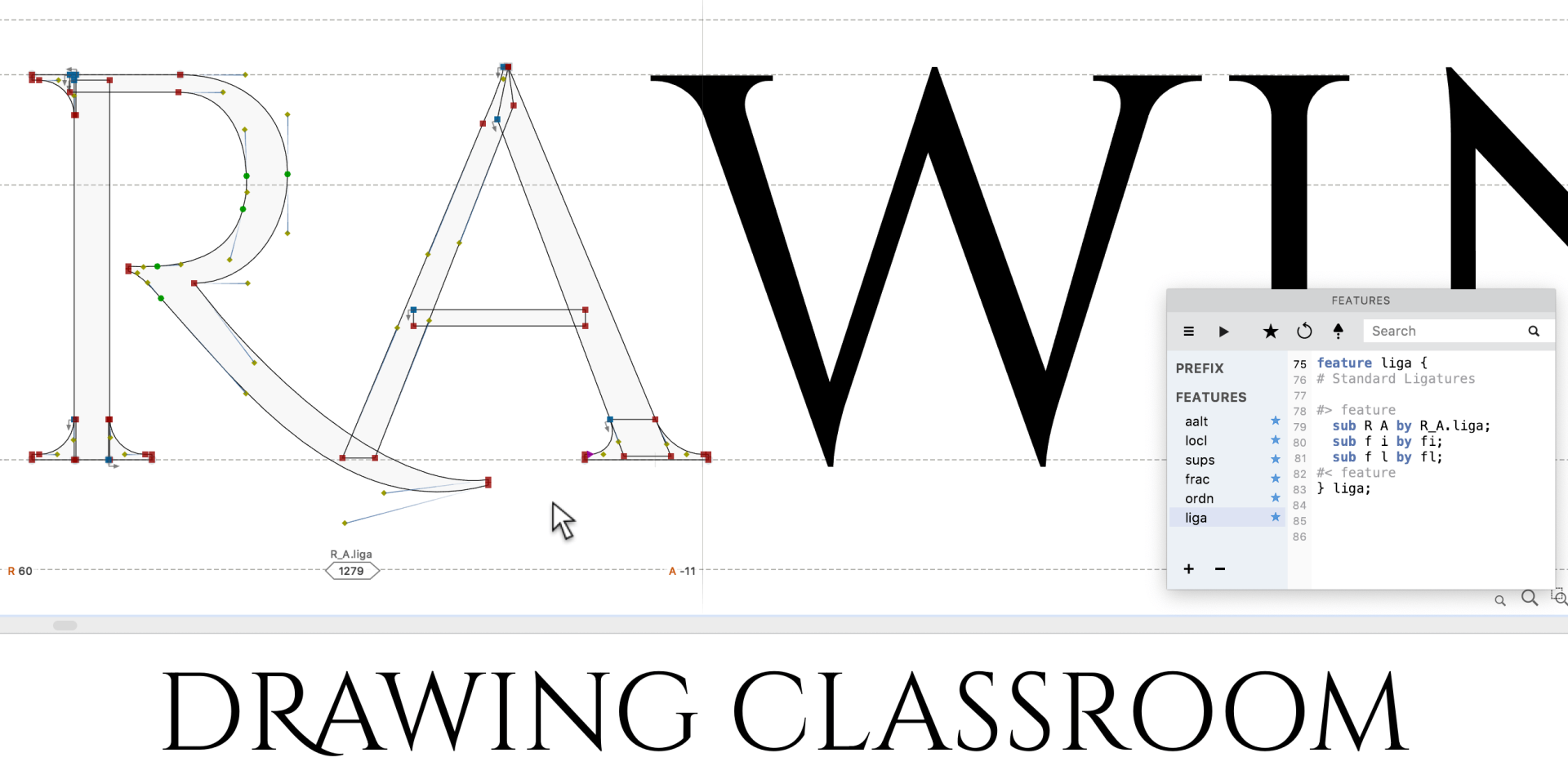
Build and assemble glyphs from variable components or from self-adjusting segment or corner skins. Add accented glyphs with a simple double-click. Space and kern in multi-line tabs or windows that feel like a text editor. Add typographic intelligence like ligatures, small caps, old-style numerals with auto-built OpenType features. Test them in the integrated top-of-the-line complex-script text engine.
Give text a voice

Explore new directions with color and variation. Extend and complete any font in FontLab, or in mix with other font editors. Create, open, extend, test and export font families, variable OpenType fonts, color fonts and web fonts for any Unicode writing system. Interchange with other font editing apps like FontForge, RoboFont or Glyphs. Supercharge your workflow with powerful add-ins and Python 3 scripts.
World of typographic knowledge — at your fingertips
New to FontLab? Want the latest tips & tricks? Discover our comprehensive FontLab video collection. 📖 Prefer reading? Visit our manual and text tutorials sections! Plus, in-app F1 contextual help is always just a hover away.
⇣💰 Scroll down for your exclusive discount offer! After the one-time purchase of the lifetime license, you can use FontLab 8 forever on macOS 10.14 – 14 Sonoma (native Intel & Apple Silicon) & on Windows 8.1 – 11, and you’ll be able to upgrade to future versions at a discount. If you need FontLab for a single shorter project, you can buy the starter edition, which offers full functionality for 97 days.
Transform your type treasure
Modernize & expand your font library with TransType

Is your digital cabinet a burial ground for old Type 1 fonts? With TransType, our intuitive Mac & Windows font converter, a simple drag-and-drop will instantly transform them all into modern OpenType fonts, and into WOFF web fonts, too!
Use your valuable fonts for years to come! Remember: Consult the End-User License Agreements of your fonts to check if conversion is permitted.
👏 In the words of CreativePro’s Mike Rankin, “The process of converting a Type 1 font with TransType could hardly be simpler.”


Imagine your font library growing with just a few clicks… Interpolate between existing font styles to generate medium, semi-bold, or extra-light weights. Apply special effects like rounded corners. Colorize any font in an Adobe-compatible format. TransType makes font customization fun and easy!
✨ TransType is your friendly font wizard. It optimizes your Mac or Windows font collection. Unlock the power of TransType, and transform your font collection into a dynamic masterpiece! If you want to push font customization to new horizons, scroll down to learn more about FontLab.
⇣💰 Scroll down for your exclusive discount offer! After the one-time purchase, you can use TransType 4 forever on macOS 10.6 – 14 Sonoma (Intel & Apple Silicon) & on Windows XP – 11, and you’ll be able to upgrade to future versions at a discount.
Hello, CreativePro!
Stay up-to-date
Be the first to learn about FontLab & TransType tips, product announcements, and sweet deals. 💌 Sign up for our newsletter!
We use Mailchimp as our email newsletter platform. By subscribing, you acknowledge that your information will be transferred to Mailchimp for processing, and you agree to the FontLab and Mailchimp privacy policies. If you change your mind, click the unsubscribe link at the bottom of any email you receive from us, or contact us.
Save 40% on FontLab 8 until 8 May!
🔥🛍 Until Wednesday, 8 May 2024, we offer an exclusive 40% discount on FontLab 8 licenses to CreativePro subscribers. Get yours now!

FontLab 8
Lifetime
Swiss-army knife for font editing
🛍 Get 40% discount until 8 May 2024:
💰 Click BUY, enter CPN8DAYS24 into the Coupon Code field at the bottom, and click Apply.
Create, develop, complete & deliver OpenType, variable, web & color fonts — simple design or complex project. With a spark of magic!
♾️ Lifetime version 8 license.

TransType 4
Font converter trusted by thousands
🛍 Get exclusive CreativePro 8% discount:
💰 Click BUY, enter CPN24TR into the Coupon Code field at the bottom, and click Apply.
Batch-convert fonts to OpenType and WOFF. Organize & rename font families. Blend, slant, fix fonts. Add tracking and kerning, add effects.
♾️ Lifetime version 4 license.

FontLab 8
Starter
Pro font editor for everyone
🛍 Get a 40% discount until 8 May 2024:
💰 Click BUY, enter CPN8DAYS24 into the Coupon Code field at the bottom, and click Apply.
Add icons, symbols and custom glyphs to fonts. Turn static fonts into variable. Convert between any format. Touch up kerning. Add color.
⏳ Full functionality for 97 days.

FontLab 8
1‑year Edu
Learn to make your first font
🛍 Get 40% discount until 8 May 2024:
💰 Click BUY, enter CPN8DAYS24 into the Coupon Code field at the bottom, and click Apply.
Buy now if you’re an academic student — use for 1 year for education and commercial purposes! Discounts on future upgrades.
👩🏽🎓 Full functionality for 365 days.

![FontLab with Alexander Kapusta [EN subs]](https://i.ytimg.com/vi/krU8obQLPgk/maxresdefault.jpg)
